How Does Touch-Screen Tablets Work
Tablets are less powerful than laptops but can be more useful. Find out how they work and what they can do for you.
A tablet is a cut-down version of a laptop. Besides having no physical keyboard, it also uses operating systems designed to allow instant online access and an environment closer to the smartphone in design than a desktop operating system.
Its great advantage is portability alongside battery lives that can reach up to ten hours, which makes it ideal to work on when out and about or to play on when on a long-distance flight.
Apple brought the tablet form to the attention of the world with the iPad in 2010 and this contrasted greatly with the previous failed efforts of Microsoft to make Windows fit this form factor. It is technically much less powerful than laptops, but this is, ironically, also its biggest advantage.
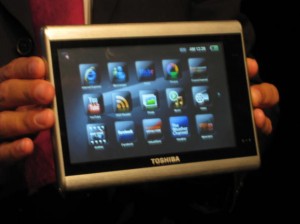 By focusing on allowing the user to consume and create in the simplest of ways they take away most of the maintenance involved in running a standard laptop and still manage to let you do everything you want to via cheap third-party apps. This also makes the tablet much faster than a laptop for most tasks.
By focusing on allowing the user to consume and create in the simplest of ways they take away most of the maintenance involved in running a standard laptop and still manage to let you do everything you want to via cheap third-party apps. This also makes the tablet much faster than a laptop for most tasks.
The Apple iPad and Samsung Galaxy Tab are currently the most powerful tablets available, but that will no doubt change in the very near future.
How does the screen work?
Capacitive screens, which the iPad and most high-end tablets use, are designed only to work with objects that are conductive, such as fingers. This has the advantage of making them feel extremely natural to use. However, you do lose the preciseness of a stylus. The technology can sense the exact movement of a finger and when more than one finger is used it can determine the distance between them and the range of movement to accomplish tasks such as rotating or pinching and zooming photos.
 You may be surprised to know that these screens carry an electrical charge that is disrupted by your finger, which carries a different charge. This is how the conductive layer just below the surface can work out where the fingers are placed. A special coating is often applied to the screen, which resists scratches and fingerprints and is so thin that it’s not viewable by the human eye. In-plane switching can also be employed to increase viewing angles by decreasing the amount of scattered light across the screen, allowing you to almost view text and images when holding the screen at a 90” angle to your eyes.
You may be surprised to know that these screens carry an electrical charge that is disrupted by your finger, which carries a different charge. This is how the conductive layer just below the surface can work out where the fingers are placed. A special coating is often applied to the screen, which resists scratches and fingerprints and is so thin that it’s not viewable by the human eye. In-plane switching can also be employed to increase viewing angles by decreasing the amount of scattered light across the screen, allowing you to almost view text and images when holding the screen at a 90” angle to your eyes.
How does it connect to the internet?
A tablet can connect to the internet in two ways: Wi-Fi and in some cases 3G. Wi-Fi is a lot quicker but has to rely on the proximity of a router or a public hotspot. If a tablet has 3G capability, it will also require a suitable data plan to allow access anywhere. These can be expensive, but the setup does offer an advantage few laptops have, which is almost universal internet connectivity. The efficiency of the operating systems and browsers, which were originally designed for slower smartphones, means that they run very quickly provided 3G coverage is available.
Tablet hardware
Tablets are almost always closed systems that allow little upgrading of the internal parts. Some have expansion card slots to increase the available storage and there are accessories available such as external hardware keyboards and desk chargers, but on the whole they are designed to be used as they come out of the box. They do not have CD drives or USB ports because mechanical media can slow down overall performance whereas the Flash-based memory inside a tablet is extremely fast. This also enables them to run smoother and quicker than laptops and desktops with better specifications. Many can be attached to a TV for video playback, which is achieved via the small built-in graphics processors. On the outside they are built to last with either aluminium or strengthened plastic used to house the otherwise fragile internals. The key to a tablet’s speed and strength is the lack of moving parts, which also makes them extremely reliable.
![iPad iOS]() Tablet software
Tablet software
Almost all current tablets run the Android operating system, which was designed for smartphones. The iPad runs iOS, which Apple also uses on the iPhone. They both rely on third-party apps to offer flexibility and these can be installed in seconds by downloading them from iTunes or the Android Market. Once installed they act in solitude with some clever programming enabling them to take advantage of specific hardware functions. They are not compatible with each other, but the larger publishers are supporting both operating systems with the same titles. Apple produces Pages and Numbers for the iPad which gives full Office document editing and there are also a number of Office apps available for Android tablets. Magazines are becoming a popular genre in the tablet world with the iPad offering more titles than the rest.