Components of a Gaming Computer
Making a console-crushing gaming PC that delivers insane visual fidelity is easier than ever. Read about how they work, then learn how to put one together yourself…
Today, the gaming industry is dominated by consoles – such as the Xbox 360 and PlayStation 3 -with large install bases worldwide. However, these machines, arguably, do not deliver users with the best gaming fidelity possible at any one time, with large seven-year-plus hardware cycles leaving games developers to constantly pare back titles in order for them to run on old hardware. Essentially, the hardware is closed and restricted, only changing when a new version of the system is released.
Gaming PCs are different. Aside from being an open platform in which users can continuously upgrade individual components to ensure maximum visual fidelity and gaming performance, they arguably offer one of the best ways to play games of any platform in the world. Almost all the games a user can play on consoles are available on PC and, due to their vastly superior hardware and control methods, they can be experienced in high-definition and with optimised input.
Gaming PCs work, put simply, by increasing the bandwidth, stability and cooling properties of the system’s core components, such as the CPU, GPU, RAM and motherboard. Enlarged bandwidth is necessary so that gaming data can be relayed between components as quickly as possible, increasing the title’s frame rate and therefore responsiveness. Increased speed of data transfer often requires more electrical energy and therefore heat, which, if not properly dealt with, can cause a machine to overheat.
 Manufacturers of gaming PC components tackle this through modifying the system’s heat sinks, fans and cooling loops. Enhancements include stock coolers replaced with integrated liquid-cooling loops, cases specifically designed to maximize out-of-system airflow and high-calibre heat-dissipating materials used throughout.
Manufacturers of gaming PC components tackle this through modifying the system’s heat sinks, fans and cooling loops. Enhancements include stock coolers replaced with integrated liquid-cooling loops, cases specifically designed to maximize out-of-system airflow and high-calibre heat-dissipating materials used throughout.
Typically, however, a key stumbling block to more users taking up gaming on the PC has been the machine’s construction, with prebuilt models costing a premium and the skills and tools needed to build one yourself difficult to attain for the uninitiated. That has changed massively over the last decade though, with manufacturers redesigning components, cases and wiring layouts to simplify any potential build. Indeed, far from a full day’s labour with a comprehensive toolkit, a system can now be put together in a couple of hours.
Of course, assembling a PC is only half the battle for any user, with selecting the best components being the first task. Here We reveals the core equipment of any gaming PC build, some of the best tech currently on the market, along with some of the new, user-friendly features.
Maximum control
 A powerful gaming PC is nothing without the means to control it.
A powerful gaming PC is nothing without the means to control it.
While a gamepad is fine on consoles, to maximize the fluidity of control on a PC a good keyboard and mouse are crucial. Luckily, dedicated gaming peripherals are now manufactured by many companies, offering better speed, accuracy and durability.
Corsair’s Vengeance series of peripherals epitomizes these, offering unique features and top-end build quality. For example, the K90 gaming keyboard comes with Cherry MX Red mechanical keyswitches for speed and accuracy, 100 per cent anti-ghosting and a 20-key rollover on USB. These features are vital when gaming as every second can make a difference.
Equally impressive is the M60 gaming mouse, which comes with an integrated 5,700dpi sensor and Omron switches. The sensor is first-class, offering a huge improvement in accuracy over that of a standard mouse. Both the M60 and K90 are made of aluminium, which gives them a lightweight and smart finish.
Overclock master
Overclocking used to be a ‘dark art’, requiring pro tools and techniques. But today speeding up PC components couldn’t be simpler
One of MSI’s Z77A-GD55 motherboard’s best features is its overclocking-friendly design, with large, integrated heat sinks, a super-ferrite choke, highly conductive polymerized capacitors and generally industrial build quality.
Of course, many motherboards that have come before the Z77A-GD55 sported similarly impressive hardware, however most of them still relied on the user opening the PC’s BIOS menus and tampering with a series of complex features, altering voltages and timings in a trial-and-error manner.
 Handily, MSI has gone a long way to negate the need for any BIOS wizardry by introducing its Control Center II and OC Genie II software. These are user-friendly programs that anyone can run in their desktop environment to enable real-time overclocking, allowing for – in optimal conditions – an over 30 per cent performance increase. Further, because the overclocking can be done on the fly, users can discover their system’s optimal configuration far quicker than before, with no endless reboots needed to achieve a stable overclock.
Handily, MSI has gone a long way to negate the need for any BIOS wizardry by introducing its Control Center II and OC Genie II software. These are user-friendly programs that anyone can run in their desktop environment to enable real-time overclocking, allowing for – in optimal conditions – an over 30 per cent performance increase. Further, because the overclocking can be done on the fly, users can discover their system’s optimal configuration far quicker than before, with no endless reboots needed to achieve a stable overclock.
Anatomy of a gaming PC
The key components of a games machine explained!
Graphics card
Modern motherboards come with an integrated graphics chipset, which is good for video playback and other low-key functions, however in order to play titles such as Mass Effect 3 and Crysis2 on full settings, a dedicated card should be acquired. Example: AMD’s 7000 series of cards has just been released a R79go Twin Frozr 3GD5 GPU, which besides being ridiculously fast, has been designed with a unique fan architecture to remain super-cool and quiet when in use.
Motherboard
The spine of the gaming PC, a good motherboard is essential, as you need a piece of hardware that can handle the speed and power of the system’s CPU, GPU and RAM effectively. Example: Intel’s new Z77 platform offers this, especially so when built upon by MSI, which with its Z77A-GD55 motherboard has gone to extra lengths to improve cooling and stability capabilities across the board. It comes with a boatload of ports, heat sinks and software features.
Processor
APC’s CPU is its computational heart. Intel’s Z77 platform has been designed to take advantage of existing Sandy Bridge Intel processors, which have been the standout chips of recent years. Example: Intel 15-2500k, which as well as boasting good overclocking capabilities, is pretty decent value. You also need to apply an integrated liquid cooling loop to ensure everything stays at an optimal temperature.
Random access memory
RAM may look like an insignificant part of the machine, consisting of just a couple of small rectangular sticks, but in fact it is a central part of any machine. In gaming PCs its role is even more important, receiving and temporarily storing data for the system’s CPU to process – obviously, if a user’s system’s RAM isn’t fast enough, or there isn’t enough of it, then a user will experience stuttering and slowdown when playing. 6GB of RAM should be opted for ideally in any build.
Power supply unit
 All these components require a fair amount of electrical energy, which needs to be supplied by a PSU. It is critical that any gaming PC carries a PSU capable of stably outputting enough juice to power all of the machine’s components – especially so if a user overclocks their system -as otherwise it will suffer instability issues.
All these components require a fair amount of electrical energy, which needs to be supplied by a PSU. It is critical that any gaming PC carries a PSU capable of stably outputting enough juice to power all of the machine’s components – especially so if a user overclocks their system -as otherwise it will suffer instability issues.
Hard drive
Traditional disk-based hard drives are common in gaining PCs and any 5,400 or 7,200 RPM hard drive is just fine for installing and playing games. However, there have been great advances in recent years in solid-state hard drives, which aside from being almost silent (no fan) offer an order of magnitude more speed than their disk-based compatriots. Example: a Corsair 128GB Force GT solid-state hard drive offers a good gigabyte-to-cost ratio.