Broadcasting Live Sports Events
Long before the sportspeople enter a venue, the broadcasting crews have set up, tested, rehearsed and rehearsed again. The entire broadcast team practices with a run-through. During the broadcast, the output picture must look coherent whenever the vision mixer switches from camera to camera. To match the pictures, the vision engineer runs a ‘lineup’ before the event – all the cameras point at a greyscale chart and are adjusted for white balance and exposure.
Everything is prepared and pre-set well in advance so the camera operators can concentrate on moving, composing, focusing and zooming. Everything else is controlled remotely. The expensive professional cameras are fixed to tripods or trolleys, or handheld using a stabilization rig like ‘Steadicam’. With the director orchestrating the team via headsets, the cam ops’ experience will greatly dictate the results.
In the mobile broadcast truck, or location studio, the director, vision mixer and graphics editor co-ordinate the output. In a separate area, the sound team prepare and mix the audio. They usually work in a well-insulated booth so they can accurately monitor the sound, without interference from the noise of the crowd outside or the whirr of air-conditioning, etc.
 Many sports events use infographics to display team info, match data and so on. These are all pre-set and co-ordinated with the official results system at the venue. On the monitor, a camera operator can check a composition fits with the graphics by viewing the output as either ‘clean’ or ‘dirty’: clean is the picture by itself, while dirty is the picture plus any graphics.
Many sports events use infographics to display team info, match data and so on. These are all pre-set and co-ordinated with the official results system at the venue. On the monitor, a camera operator can check a composition fits with the graphics by viewing the output as either ‘clean’ or ‘dirty’: clean is the picture by itself, while dirty is the picture plus any graphics.
But what happens if there’s a problem, such as a camera failing, a race being delayed, or a more serious situation such as a terrorist attack? Commercial channels can switch to an advert break. For noncommercial channels like the BBC, this is when the skill of the presenters is tested as they talk to ‘fill in’ while the situation is resolved. This will have been rehearsed and there may be a piece of emergency video standing by just in case it’s needed.
How ‘live’ is live? As anyone who lives near a stadium or similar venue will tell you, the delay for a true live broadcast is just a few seconds: they will hear the roar of the crowd just shortly before they see the triumphant event on their television. Some ‘live’ TV shows build in a longer delay, from a few extra seconds up to 15 minutes so they can broadcast events which occur simultaneously – getting a chance to remove bad language, for instance, in this interim period.
Live TV transmission step-by-step
Operated by a human or by remote control. Camera operators have a headset for communicating with the director and a cue light to indicate their footage is the picture being broadcast. Cameras are set up in advance by assistants. Operators may pepper their focus and zoom controls with markers made from tiny triangles of electrical tape so they can quickly move to rehearsed settings.
Step 2 – Link to CCU
The data from the camera’s processor is sent to the camera control unit (CCU). For live sports, broadcasters often use wireless microwave links. If the camera is connected via cables, HD signals are sent down fibre cables, while SD signals are sent via triax cables. Many venues have ‘tie-lines’ – fixed points built in to the venue’s infrastructure so cables can be plugged in and data sent to the CCU.
Step 3 – Camera control unit (CCU)
This is effectively the ‘brain’ of the camera. Vision engineers monitor the live picture and ‘ride the levels’ continuously to make sure the white balance and exposure is set correctly for all the cameras. The engineers transmit requests to the CCU by remote control, which in turn alter the camera settings.
Step 4 – Digital interface
Data from the cameras is processed at a digital interface, which transforms it into robust signals that can then be transmitted over large distances without losing any of the quality.
Step 5 – Mobile broadcast van, or location studio, featuring:
 Director – Orchestrates the output – instructs the camera operators via their headsets and decides which camera picture to broadcast.
Director – Orchestrates the output – instructs the camera operators via their headsets and decides which camera picture to broadcast.
Vision mixer – Follows director’s instructions on what to focus on and image treatment, etc.
Sound editor – The sound editor mixes audio ‘on the ground’ and from commentators.
Graphics – Pre-set graphics are co-ordinated with the venue’s results system and added to the output picture before transmission.
Step 6 – Output sent
The sound, camera pictures and graphics are sent via cable to the ‘sat truck’ (for an outside broadcast) or master control room (if the directing gallery is in a studio). The signal is then sent to the broadcaster’s transmission control centre, often via satellite but increasingly via a super-fast, high-quality internet connection.
Step 7 – Live transmission
The broadcaster’s transmitter sends the signal by electromagnetic wave to transmitters across the country (and via satellite to the rest of the world). The transmitters then broadcast the signal to homes.
Step 8 – Watched by viewers
The digital signals are received at the viewer’s aerial, then decoded and played by a TV so the viewer can enjoy the event, often with a better view than the audience at the venue. For a true ‘live’ broadcast, the delay will be just a few seconds.